Thanks! I'll give it a try tonight.
Should it work, will Steam allow to play the Windows download? I already purchased the game, full of hope that I was, so I can't pick anymore the Steam option from Telltale's "My Games" list. Big deal?
You are being rude, YOU most of all. I wasn't telling you to be silent about it, I was telling you that Telltale is fixing it and you all should be patient. I was trying to express that this has no point and that all you're doing is being ungrateful about Telltale's hard work to try and help fix this. I have played Game of Thrones, good episode, looking forward till you all play it...But not on PC. I never mentioned PC or gloating about me playing it, your assumptions are based on no facts and your just being rude when claiming such things. I can state my opinion on this thread, I know what a Forum is about and it certainly isn't hating on a company when they are trying to fix your problem, you need to learn what a Forum is about. I'm not leaving, I can be anywhere I want here, so you please kindly be a bit more pleasant.
Calling us rude? Very rich my friend. What exactly is your point of coming into a thread which you have nos stake (playing on s Mac) and jus… moret telling us that we shod be silent about our frustrations...do you even know the point of a forum? Better yet you've probably already played GOT and you want to gloat about PC supremacy. We have no need for your opinion on our thread. If you can "defend" TT I will defend my fellow Mac users. Please kindly grab your things and get out.
People of the thread, we have new House words:
Mac is coming
You are being rude, YOU most of all. I wasn't telling you to be silent about it, I was telling you that Telltale is fixing it and you all sh… moreould be patient. I was trying to express that this has no point and that all you're doing is being ungrateful about Telltale's hard work to try and help fix this. I have played Game of Thrones, good episode, looking forward till you all play it...But not on PC. I never mentioned PC or gloating about me playing it, your assumptions are based on no facts and your just being rude when claiming such things. I can state my opinion on this thread, I know what a Forum is about and it certainly isn't hating on a company when they are trying to fix your problem, you need to learn what a Forum is about. I'm not leaving, I can be anywhere I want here, so you please kindly be a bit more pleasant.
My people have House Words too:
Deal with it.
I didn't make it, but It seems like everyone in here but you is discussing and getting out their frustrations about the mac version of TT GOT (and heck maybe we are complaining)
Look, I like TT. I think they are pretty swell. This was just my first time pre-ordering for mac and I am very dissatisfied by the process. Thanks to someone in the thread I am downloading the game as we speak with a workaround and I am very excited!
I think we can still be friends. I don't like internet arguments. They're petty. Agree to disagree regarding TT's customer service and mac support.
This thread is just complaining and somewhat insulting to Telltale.
I'm glad you do like Telltale however if you look are other posts in this and the other Mac thread...These threads are causing people to hate Telltale irrationally. You said you already played...But to ignore that...I hope you enjoy playing and have a great experience.
...Alright, Although your semi-rude comment did start this whole charade I will agree to disagree. However I would ask to keep the rude comments about Telltale to a low. I hope you enjoy playing.
I didn't make it, but It seems like everyone in here but you is discussing and getting out their frustrations about the mac version of TT GO… moreT (and heck maybe we are complaining)
Look, I like TT. I think they are pretty swell. This was just my first time pre-ordering for mac and I am very dissatisfied by the process. Thanks to someone in the thread I am downloading the game as we speak with a workaround and I am very excited!
I think we can still be friends. I don't like internet arguments. They're petty. Agree to disagree regarding TT's customer service and mac support.
nah, I gave up. they must be way. Guess you wrap the game up but not sure how to. Still waiting for the borderlands one too. Might download the .exe file from telltale store and try Wine it
Unfortunately we don't have an exact ETA to provide at this time. Our development team is working very hard to get the Mac version of Game of Thrones ready as soon as possible. For the most up to date information, please check our Blog and Social media accounts. I do apologize for the delay, and appreciate your patience and understanding.
Very unsettling to see that as the response. It is understandable as they do not want to aggravate customers any further by promising a timeframe and not delivering (i.e. Borderlands), but it does not change the fact that we did not receive notice of this at least a few days before release on other platforms. In fact, Steam and the Telltale site still make it seem as if the Mac version is accessible. There should be some level of compensation for the inconvenience. I personally may have sprung for the X-Box One or PS4 version if I had known there would be a delay.
I just got this response from TT....
Hi,
Unfortunately we don't have an exact ETA to provide at this time. Our development team… more is working very hard to get the Mac version of Game of Thrones ready as soon as possible. For the most up to date information, please check our Blog and Social media accounts. I do apologize for the delay, and appreciate your patience and understanding.
Thank you,
Matt
Not looking good folks...
nah, I gave up. they must be way. Guess you wrap the game up but not sure how to. Still waiting for the borderlands one too. Might download the .exe file from telltale store and try Wine it
Well I'm not Aaron, but I'll try to give a brief on what I did.
Download the .exe file.
Open up Winebottler.
Go to the "Advanced" panel.
Find "Program Installation" and select the .exe file from your downloads.
Tick "this is the installer, execute it".
Install. Let it do its thing, and keep clicking next through the install wizard. Finish that.
When it finishes, it'll pop up with a dialog asking what file you want to run when you double click the app. Choose the game file (not IE or the uninstaller, which are the other choices I think it gives you).
Run the game. Takes a while to start, and I had to run it in windowed mode, but it works for me.
That's what I remember off the top of my head. Hope it helps.
Sorry for the late reply guys! You're doing nothing wrong, I had the exact same problem. For some reason it happens with most apps on the first time you try to get the game to run. Okay I will give you a step by step, assuming you're using the windows file downloaded from the telltale website:
Open the app once downloaded. You may need to install the newest engines/update the wrapper version from the menu. (pretty easy to do)
Press "Create New Wrapper"
Name your wrapper and click okay
Wineskin will make your wrapper, click 'View wrapper in finder'
Click on your new wrapper (Every time I first click I get the message "The application can't be opened", not sure why, if you get this just ignore it and click on it again)
Click Install Software
Click 'Choose Setup Executable' and find the installation file which should be in your downloads folder.
You will then go through the windows installation. Once it's done it will ask you which Windows exe. file to open the app with. Find 'Thrones.exe' within the files.
Your wrapper is complete, it may need tinkering if your app is just closing to desktop straight away after the white screen. What you need to do is right click on your app and 'Show Package Contents'. Then open up Wineskin within that folder and select "Set Screen Options".
You need to click 'Override' and then select 'Fullscreen'.
And thats it Hopefully this works for you, I had the same closing to desktop problem as you guys so this should work for you too.
What I don't understand about the mac version being delayed is that Game of Thrones and TftB is running flawlessly using wineskin and i'm sure it will with you guys. It'd be nice to know what problem they are actually having with it :S
Well I'm not Aaron, but I'll try to give a brief on what I did.
* Download the .exe file.
* Open up Winebottler.
* Go to the "Advance… mored" panel.
* Find "Program Installation" and select the .exe file from your downloads.
* Tick "this is the installer, execute it".
* Install. Let it do its thing, and keep clicking next through the install wizard. Finish that.
* When it finishes, it'll pop up with a dialog asking what file you want to run when you double click the app. Choose the game file (not IE or the uninstaller, which are the other choices I think it gives you).
* Run the game. Takes a while to start, and I had to run it in windowed mode, but it works for me.
That's what I remember off the top of my head. Hope it helps.
Wow it worked. so I did it slightly differently. I purchased via steam so I wrapped the steam version. My only question now is that the steam store is full screen, but the game window is small and none of the shortcut keys for full screen seem to be working. Any suggestions for this?
Sorry for the late reply guys! You're doing nothing wrong, I had the exact same problem. For some reason it happens with most apps on the fi… morerst time you try to get the game to run. Okay I will give you a step by step, assuming you're using the windows file downloaded from the telltale website:
* Download Wineskin Winery downloaded from: http://wineskin.urgesoftware.com/tiki-index.php?page=Downloads
* Open the app once downloaded. You may need to install the newest engines/update the wrapper version from the menu. (pretty easy to do)
* Press "Create New Wrapper"
* Name your wrapper and click okay
* Wineskin will make your wrapper, click 'View wrapper in finder'
* Click on your new wrapper (Every time I first click I get the message "The application can't be opened", not sure why, if you get this just ignore it and click on it again)
* Click Install Software
* Click 'Choose Setup Executable' and find the installation file which shou… [view original content]
Wow it worked. so I did it slightly differently. I purchased via steam so I wrapped the steam version. My only question now is that the stea… morem store is full screen, but the game window is small and none of the shortcut keys for full screen seem to be working. Any suggestions for this?
Hmmmm i'm pretty stumped with that one i'm afraid! I try to avoid buying games on steam because opening a steam app opens steam as well! So running it through Wineskin i'm not sure how that would work. I paid for the telltale version because it always seems to be a couple of pounds cheaper directly from this website and you don't need steam client to run it! Sorry I couldn't be more help
Wow it worked. so I did it slightly differently. I purchased via steam so I wrapped the steam version. My only question now is that the stea… morem store is full screen, but the game window is small and none of the shortcut keys for full screen seem to be working. Any suggestions for this?
Hmmmm i'm pretty stumped with that one i'm afraid! I try to avoid buying games on steam because opening a steam app opens steam as well! So… more running it through Wineskin i'm not sure how that would work. I paid for the telltale version because it always seems to be a couple of pounds cheaper directly from this website and you don't need steam client to run it! Sorry I couldn't be more help
Thanks for the fullscreen tip. But what I'm after now is forcing it into native resolution, because it's far lower than I'm used to. Tried to set it at 2880x1800 in the screen options but it seems the game itself will only go up to 1440x900 or something. Might you have an idea on how to tweak that?
Thanks aaroncarney, it worked for me too.
Though even with the .exe Windows version I can't seem to full screen the actual game window, only the wrapper (black background, low res with a GOT icon). The button to expand the window on the window bar is grayed out. I'll try more!
I don't think changing the resolution any higher than the options provided in-game is possible really In my settings the highest is 1280x800 which is the resolution of my laptop screen so that's probably why.
Thanks for the fullscreen tip. But what I'm after now is forcing it into native resolution, because it's far lower than I'm used to. Tried t… moreo set it at 2880x1800 in the screen options but it seems the game itself will only go up to 1440x900 or something. Might you have an idea on how to tweak that?
This just isn't meant to be. I finally starting playing using wineskin thanks to some one in the thread and now it won't let me use the arrow keys or W,A,S,D. I'm stuck on a quicktime event where it wants me to press the up arrow and none of the buttons work using wineskin.
Telltale are losinf my trust at this rate. Mouse issues that are not being fixed, extremely poor keyboard support and now treating Mac gamers like their step sons.
This just isn't meant to be. I finally starting playing using wineskin thanks to some one in the thread and now it won't let me use the arro… morew keys or W,A,S,D. I'm stuck on a quicktime event where it wants me to press the up arrow and none of the buttons work using wineskin.
I just keep messing with it and they randomly eventually started working, it might have just been a wineskin issue. I didn't finish playing last night though. But the iOS version is out today so looking forward to that in the meantime. Still ridiculous that the iOS version is out yet the Mac version isnt!
I just keep messing with it and they randomly eventually started working, it might have just been a wineskin issue. I didn't finish playing … morelast night though. But the iOS version is out today so looking forward to that in the meantime. Still ridiculous that the iOS version is out yet the Mac version isnt!
It really is looking that way. I sadly went ahead and purchased the game on iOS. I wish I hadn't bought the game for mac. I did so mainly because the PS3 was a week late. Are most people in here still holding out for mac or jumping ship?
no, they're not. I basically just wrapped steam and overwrote the screen options. However my game crashed about 6 times during the game.
Overall though fantastic episode. Will replay once I bootcamp my mac (which i'll likely do since no doubt they'll delay Mac versions again in the future)
Comments
Really unbelievable that we must resort to this but I am actually installing the game on my mac using wineskin! thanks @aaroncarney !
Thanks! I'll give it a try tonight.
Should it work, will Steam allow to play the Windows download? I already purchased the game, full of hope that I was, so I can't pick anymore the Steam option from Telltale's "My Games" list. Big deal?
You are being rude, YOU most of all. I wasn't telling you to be silent about it, I was telling you that Telltale is fixing it and you all should be patient. I was trying to express that this has no point and that all you're doing is being ungrateful about Telltale's hard work to try and help fix this. I have played Game of Thrones, good episode, looking forward till you all play it...But not on PC. I never mentioned PC or gloating about me playing it, your assumptions are based on no facts and your just being rude when claiming such things. I can state my opinion on this thread, I know what a Forum is about and it certainly isn't hating on a company when they are trying to fix your problem, you need to learn what a Forum is about. I'm not leaving, I can be anywhere I want here, so you please kindly be a bit more pleasant.
My people have House Words too:
Deal with it.
Righttt....
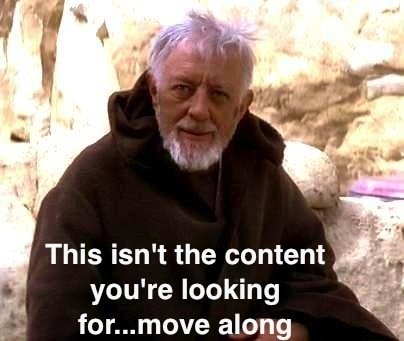
Let me ask you a question...
What is the point of this thread?
I didn't make it, but It seems like everyone in here but you is discussing and getting out their frustrations about the mac version of TT GOT (and heck maybe we are complaining)
Look, I like TT. I think they are pretty swell. This was just my first time pre-ordering for mac and I am very dissatisfied by the process. Thanks to someone in the thread I am downloading the game as we speak with a workaround and I am very excited!
I think we can still be friends. I don't like internet arguments. They're petty. Agree to disagree regarding TT's customer service and mac support.
This thread is just complaining and somewhat insulting to Telltale.
I'm glad you do like Telltale however if you look are other posts in this and the other Mac thread...These threads are causing people to hate Telltale irrationally. You said you already played...But to ignore that...I hope you enjoy playing and have a great experience.
...Alright, Although your semi-rude comment did start this whole charade I will agree to disagree. However I would ask to keep the rude comments about Telltale to a low. I hope you enjoy playing.
I just tried launching the game and it popped up as a large white screen then a smaller box white screen and just disappeared... any Ideas?
Did you get it to work ? Mine kept going white then shutting down
same issue...not sure what I did wrong. I'm new to wineskin
Any luck? My Steam ran fine until I tried to open the game
nah, I gave up. they must be way. Guess you wrap the game up but not sure how to. Still waiting for the borderlands one too. Might download the .exe file from telltale store and try Wine it
I get the white screen when opening the .exe in Wine Sink. Ugh...
I just got this response from TT....
Not looking good folks...
Very unsettling to see that as the response. It is understandable as they do not want to aggravate customers any further by promising a timeframe and not delivering (i.e. Borderlands), but it does not change the fact that we did not receive notice of this at least a few days before release on other platforms. In fact, Steam and the Telltale site still make it seem as if the Mac version is accessible. There should be some level of compensation for the inconvenience. I personally may have sprung for the X-Box One or PS4 version if I had known there would be a delay.
I'm trying to figure out how to wrap the game but are those files even available for this game?
@aaroncarney would you mind walking those of us wanting to try wineskin through the process that worked for you?
Well I'm not Aaron, but I'll try to give a brief on what I did.
That's what I remember off the top of my head. Hope it helps.
Sorry for the late reply guys! You're doing nothing wrong, I had the exact same problem. For some reason it happens with most apps on the first time you try to get the game to run. Okay I will give you a step by step, assuming you're using the windows file downloaded from the telltale website:
And thats it Hopefully this works for you, I had the same closing to desktop problem as you guys so this should work for you too.
Hopefully this works for you, I had the same closing to desktop problem as you guys so this should work for you too.
What I don't understand about the mac version being delayed is that Game of Thrones and TftB is running flawlessly using wineskin and i'm sure it will with you guys. It'd be nice to know what problem they are actually having with it :S
If you go to screen options you can make it fullscreen in that. Refer to my last comment at the bottom
Ah, thanks for the tip. I'll try that.
Wow it worked. so I did it slightly differently. I purchased via steam so I wrapped the steam version. My only question now is that the steam store is full screen, but the game window is small and none of the shortcut keys for full screen seem to be working. Any suggestions for this?
Here's what it looks like. I can't seem to find a way to full screen the game window w/ wineskin
Hmmmm i'm pretty stumped with that one i'm afraid! I try to avoid buying games on steam because opening a steam app opens steam as well! So running it through Wineskin i'm not sure how that would work. I paid for the telltale version because it always seems to be a couple of pounds cheaper directly from this website and you don't need steam client to run it! Sorry I couldn't be more help
I try to avoid buying games on steam because opening a steam app opens steam as well! So running it through Wineskin i'm not sure how that would work. I paid for the telltale version because it always seems to be a couple of pounds cheaper directly from this website and you don't need steam client to run it! Sorry I couldn't be more help 
Oh steam... You have already been big help! Thanks
I'm sure there is a way to do it! But I just don't know what that is :P I'm not THAT technical really lol
Thanks for the fullscreen tip. But what I'm after now is forcing it into native resolution, because it's far lower than I'm used to. Tried to set it at 2880x1800 in the screen options but it seems the game itself will only go up to 1440x900 or something. Might you have an idea on how to tweak that?
Thanks aaroncarney, it worked for me too.
Though even with the .exe Windows version I can't seem to full screen the actual game window, only the wrapper (black background, low res with a GOT icon). The button to expand the window on the window bar is grayed out. I'll try more!
I don't think changing the resolution any higher than the options provided in-game is possible really In my settings the highest is 1280x800 which is the resolution of my laptop screen so that's probably why.
In my settings the highest is 1280x800 which is the resolution of my laptop screen so that's probably why.
Good news is we'll be able to play episode 1 and 2 back to back at this rate... /sarcasm
This just isn't meant to be. I finally starting playing using wineskin thanks to some one in the thread and now it won't let me use the arrow keys or W,A,S,D. I'm stuck on a quicktime event where it wants me to press the up arrow and none of the buttons work using wineskin.
Telltale are losinf my trust at this rate. Mouse issues that are not being fixed, extremely poor keyboard support and now treating Mac gamers like their step sons.
hey, the way I did it is simply going into the settings on the actual game and then change resolution settings and click fullscreen
Guess you haven't figured it out have you?
I just keep messing with it and they randomly eventually started working, it might have just been a wineskin issue. I didn't finish playing last night though. But the iOS version is out today so looking forward to that in the meantime. Still ridiculous that the iOS version is out yet the Mac version isnt!
I got keys to start working but like every 20minutes when the game changes to a new scene the game just crashes
So is the consensus here that it probably won't be available until next week?
It really is looking that way. I sadly went ahead and purchased the game on iOS. I wish I hadn't bought the game for mac. I did so mainly because the PS3 was a week late. Are most people in here still holding out for mac or jumping ship?
no, they're not. I basically just wrapped steam and overwrote the screen options. However my game crashed about 6 times during the game.
Overall though fantastic episode. Will replay once I bootcamp my mac (which i'll likely do since no doubt they'll delay Mac versions again in the future)