The Walking Dead Graphics, HELP.
COMMENT IF YOU HAVE A SIMILAR PROBLEM, AND HAVE FOUND A SOLUTION TO IT, THANKS.
I have Windows Vista, Dell edition. I downloaded this game when I had The Sims 3 on this PC. I purchased this from Steam without uninstalling Sims, and that's 6 gigabytes. With the Walking Dead game (2 gigs) my computer couldn't handle that. It ran so slow I couldn't play the game with the game running in the condition it was in. I have recently uninstalled Sims 3, removing a whole 6 gigs which would run my game perfectly fine. But no, it doesn't. The cursor may move a bit faster, (I'm not saying it runs across the screen fast, just quicker than moving 2 frames a minute) but other than that, it still runs slow. I'm not speaking 6 frames a second, maybe 3 a second. In my case, that's VERY slow. I'm not taking the option to uninstall & re-install this, considering I'm still on episode two and for ONE week, have been stuck at the part where Danny shoots you in the barn. It's very annoying, with the graphics of my game, everything is seemingly black, and the click/target thing is black, and the game itself is dark, not from the graphics, so it blends in. And as slow as it is, it's immensely difficult to grab the gun and kill him in time. (For anyone who hasn't played this part yet, this may be a spoiler.) And he shoots in less than 5 seconds, and this is hard and frustrating to me considering it'll take me about 10 seconds to get over to the gun without the cursor spazzing out and trying to find the target to grab the gun considering, the target is black, and so is the barrel of the gun (where you click to get the gun). I cannot take screenshots at the time since I can't play any further in the game since the graphics are horrible and I can't do shit for the time being. But, in an example of what I mean. I'll post what I mean by bad graphics.
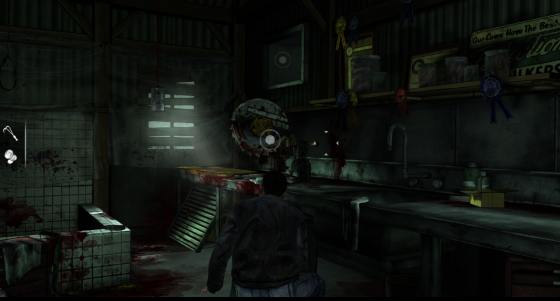
The target/selection thing is white in that picture as you see. Mine is not. That is the part I just finished, I'm at the part (as I said before) where Danny shoots or attempts to shoot you in the barn while you're with Kenny.
Can someone please help? And if you have the steam version, and if you uninstall & re install, will the game still be there? (Saved where I would be now.)
If you actually took the time to read this. Thanks.
URGENTLY NEED HELP, I LOVE THIS GAME AND I DO NOT WANT TO ABANDON IT.
I have Windows Vista, Dell edition. I downloaded this game when I had The Sims 3 on this PC. I purchased this from Steam without uninstalling Sims, and that's 6 gigabytes. With the Walking Dead game (2 gigs) my computer couldn't handle that. It ran so slow I couldn't play the game with the game running in the condition it was in. I have recently uninstalled Sims 3, removing a whole 6 gigs which would run my game perfectly fine. But no, it doesn't. The cursor may move a bit faster, (I'm not saying it runs across the screen fast, just quicker than moving 2 frames a minute) but other than that, it still runs slow. I'm not speaking 6 frames a second, maybe 3 a second. In my case, that's VERY slow. I'm not taking the option to uninstall & re-install this, considering I'm still on episode two and for ONE week, have been stuck at the part where Danny shoots you in the barn. It's very annoying, with the graphics of my game, everything is seemingly black, and the click/target thing is black, and the game itself is dark, not from the graphics, so it blends in. And as slow as it is, it's immensely difficult to grab the gun and kill him in time. (For anyone who hasn't played this part yet, this may be a spoiler.) And he shoots in less than 5 seconds, and this is hard and frustrating to me considering it'll take me about 10 seconds to get over to the gun without the cursor spazzing out and trying to find the target to grab the gun considering, the target is black, and so is the barrel of the gun (where you click to get the gun). I cannot take screenshots at the time since I can't play any further in the game since the graphics are horrible and I can't do shit for the time being. But, in an example of what I mean. I'll post what I mean by bad graphics.
- Layers of some of the characters hair is black. (Ex: The tips of Carleys hair are black and gross looking; Layers of Larry's hair are black and it's really annoying.. I know he's dead (in the episode I'm in) but it is, still have characters with it; Some of Clem's curls are black; Kenny's hair is black with grey tips.)
- The SELECTION button and TARGET button (whatever you wanna call those, the things you use to grab things & look at things) are BLACK also. It conflicts with the game, and my mood. The game is naturally dark, daylight or night, the target and select are immensely hard to find due to the fact of them being black. It leaves me in sticky situations and is HARD to play the game with & (I think I've said this) hard to find.
- The speach selection is SLOW. I tend to run out of time to say something and say nothing in reply to something I have to reply too, making people think I'm 'suspicious' and 'untrustworthy'. And the thing is, they remember that I didn't reply. Also conflicting with the game and my mood.
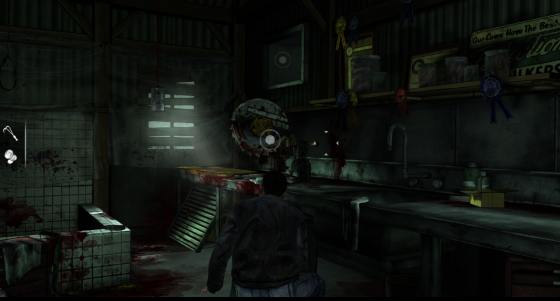
The target/selection thing is white in that picture as you see. Mine is not. That is the part I just finished, I'm at the part (as I said before) where Danny shoots or attempts to shoot you in the barn while you're with Kenny.
Can someone please help? And if you have the steam version, and if you uninstall & re install, will the game still be there? (Saved where I would be now.)
If you actually took the time to read this. Thanks.
URGENTLY NEED HELP, I LOVE THIS GAME AND I DO NOT WANT TO ABANDON IT.
This discussion has been closed.

Comments
Alright, so I found out that all your data is saved if you uninstall and re-install TWD.
But, can someone check out the disk MB requirements and how much I have, could that be a problem with the graphics of my game?
It sounds rather as if your system does not meet the minimum requirements to run TWD.
Please post your dxdiag info.
dxdiag
Windows XP: Go to your start menu and click on run. Type in "dxdiag" and hit enter
Windows Vista / 7: Press the windows key on your keyboard or click on the start menu. Type in "dxdiag" and hit enter.
Windows 8: At the start screen, type in "dxdiag" and hit enter
Now click on the button that says "save all information".
It will prompt you to save a file. Save it where you can find it.
Open the file and press Ctrl+A followed by Ctrl+C to copy the contents, and paste them in a reply by pressing CTRL-V.
Sometimes the Forums spam filter catches long posts like this. Don't worry, we can still see them and make them visible.
This is my dxdiag. Anything?
The screenshot shows only a fragment of the information, and doesn't tell much. Please post the data as described in the instructions above.