Moving save file to another computer
Seeing that the wolf among us doesnt support steam cloud i was trying to move my save from my home PC to my work PC. I copied the wolf among us folder from docs\telltale games\ put it in the same spot on my work pc, loaded the game and then checked to see if the save is recognized. Its not. Am i doing something wrong?
This discussion has been closed.

Comments
I apologize for the inconvenience, please read this Sticky on how to run our Support Tool, and follow the steps to run the tool, and reply here with the download link copied and pasted into a reply. You can find the Sticky here:
http://www.telltalegames.com/community/discussion/51153/twau-support-tool
After receiving the information from your support tool, I will be able to assist you further.
My work computer wont allow this exe to search my cpu.
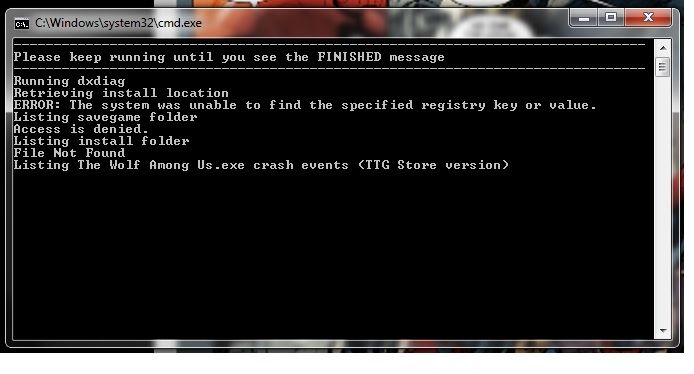
I'm thinking i might have a problem saving in the future too. Noticed that logging in and changing settings then exiting and reloading doesn't save my changes.
Any help without the tool?
I apologize for the inconvenience. If you have manually transferred your save files over to another computer, and you have Steam Cloud Syncing on, the Steam Cloud Syncing may be causing this issue. I recommend Disabling it from within Steam, and then restart the game, and see if you can then use your save games properly. To turn off Steam Cloud Syncing, right click the game from within your Steam Library, and click Properties. From the properties window, click on the Updates tab, and under the Steam Cloud, make sure the Steam Cloud Synchronization box is unchecked. Then restart the game, and see if you can then see your save files successfully.
Thanks buddy. I'll give it a shot!
Yeah, i cant save. What a waste of an hr. Is there a way to move the save file location?
Can you please clarify if you have the game installed to the default location on your computer, or to a custom install path?
Can you please clarify the file path that you have the save files in, on your work PC? Is it on the computer's local drive, in the default file path?
(C:\Users\%Username%\Documents\Telltale Games\The Wolf Among Us\ )