The Walking Dead Saves
Thank you to all of our wonderful Players who have been so supportive and passionate about our Telltale The Walking Dead series. We're looking forward to hearing your stories about your Clementine, and for you to see how your previous season choices have influenced her!
If you already plan to have your Walking Dead Season 2 save on the same device as your copy of A New Frontier, there aren't any extra steps. You're ready to go.
MENU > CHOOSE HOW TO BEGIN > CONTINUE YOUR STORY > CHOOSE SAVE SLOT TO IMPORT
If you're one of our Players who may have changed platforms since you started playing, we have you covered. If you can't get to your save at all, or it would be a lot of work to get to it, we give you a way to recapture your play style and the experience of your first two games through our "Recreate” feature in A New Frontier. We might be a bit biased in saying this, but we think this feature is pretty fun and a great reminder of those moments that really shaped Clem in Season 1 & 2.
MENU > CHOOSE HOW TO BEGIN > CONTINUE YOUR STORY > RECREATE
Of course, if you’ve still got a Season Two save on a different device, we’ve done our best to support that too. It takes several steps, but we’ll walk you through the process. Go to telltale.com/wd2save for instructions.
WD2 MENU > SAVE FILES > UPLOAD
telltale.com/wd2save > SIGN-IN/JOIN > LINK ACCOUNT > USE SAVE
WD3 MENU > EXTRAS > IMPORT TELLTALE ACCOUNT SAVE > SIGN-IN > IMPORT
WD3 MENU > CHOOSE HOW TO BEGIN > CONTINUE YOUR STORY > IMPORT TELLTALE SAVE
Last but not least, if you can't seem to get your save to work, please let our Product Support Team know! We take your feedback seriously and we want to try to help you as best as we can.
Edit: There is now a support article featuring image tutorials for this process.

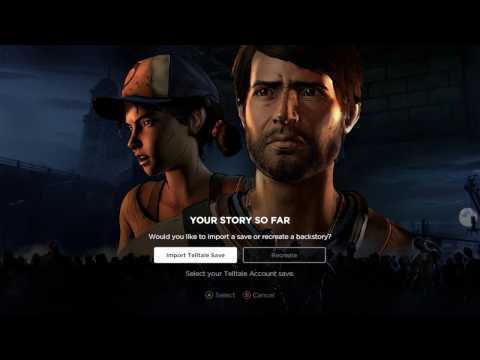
Comments
Hi, first time poster. Unfortunately, it seems you guys were unable to implement cloud saves for the Vita versions (remember those?!)? I played both seasons on there (and The Wolf Among Us). I guess I'll have to use the recreate feature on PS4, but it would've been nice to have a more natural flow to my story.
Thank you
So, if ANF is installed on the same device as TWD S2 it does the same thing as TWD S2 did with TWD S1 save files? Or do we need to first upload our files to then download again to play?
This is amazing. Thank you for taking extra time to give us 2 episodes at launch AND import our save files. This series has gotten bigger and better than I ever could've imagined and I am glad I'm here for the journey.
thanks telltale i cant wait for season 3 i all ready preordered it for my ps4 pro
Question about walking dead michonne series does anyone know if that story will tie into TWD s3? I have not played yet so no spoilers please.
What I want to know is this. Right now my saves are on PS3 for TWD S1 and S2, and I intend to move to ps4 for TWD S3. But IF michonne series ties into TWD S3 should I play it on PS3 and will it import into my TWD S3 save? Or should I play it on PS4 and import it that way (does michonne series use saves for TWD S1 and S2?)
Thanks for any help or clarification.
The michonne series is not relate to the Telltale walking dead season 3, It's just a mini series. A story of michonne series is relate to the walking dead comic during she disappear. I can't remember which episode.
This upload and import method didn't work for me. I'm uploading a completed Game, chapter 5 of The Walking Dead Season 2 for the PS3. But when I log in to my Telltale account it says incomplete save. Not sure what that means or how to fix it. How does it know what file is mine, wd2 on the PS3 doesn't ever ask for any Telltale login information. How does my Telltale account know which save file is mine.
I've noticed this as well, I can click on upload file but it never logged into the Telltale server in the 1st place when booting up TWD Season 2. Maybe a patch is coming to implement Telltale log in? Who knows?
Heeeeeeelp, there seems to be a problem with iOS (or at least my iOS lol) where the "Save Files" page for TWDG S2 fails to load, so I'm scared this might impact my ability to use my save file when it comes to importing it for TWDG A New Frontier. </3
I am also finding that my file for my Xbox 360 says "incomplete save" on the Telltale website despite it being the original save I completed the game with.
Ignore. It's worked.
Ok I have tried everything to get this to work & it doesn't. I have logged in & verified ttg account, updated (deleted & re-updated) uploaded from 360, got both games open & signed in, deleted & re-uploaded my pending cloud save. I have even replayed the end of the last episode again. There is nothing left for me to try, not going to waste anymore time on this. I will wait & play Frontier if or when this gets fixed.
P.s. I have a completed game save but I have noticed the save file option is not on main title screen, it is in the 'help & options' & my background isn't blue it is orange.
I've done everything I'm supposed to do and all I'm seeing on the wd2save part of Telltale's website is, "please wait while we get your info..." and nothing happens? Is the site down?
This is house crap. I don't have an option on my Xbox One to upload a save. When I press import/create it can't find a valid save, even when my save is uploaded at your website.
[Mod edit: Fixed formatting]
Ffs... I am using the exact Xbox one I played 1 and 2 on... I still have them saved yet it can't find the file?!?!?! Wtf?!
I'm wondering this as well... if there is no login where does it upload my save file to??
Even though it says save completed then I go in and in says Incomplete Save, but it seems to know what my choices were so was that right or will it actually forget because it says "incomplete save"?
"If you already plan to have your Walking Dead Season 2 save on the same device as your copy of A New Frontier, there aren't any extra steps. You're ready to go."
Unfortunately, this isn't the case, tried everything, save files are right there in their folder, game can't seem to find them. I can start a new game or recreate my steps, but can't continue with my Season 2 saves.
For anybody wondering about the Incomplete Save thing, I want to copy and paste my response from Telltale Support on the matter. This is what I received once I confirmed some of my info with Telltale:
"Thank you for confirming this. I also see that your save is listed as incomplete on our end. Our database determines if a save is "complete" by checking if all 5 choices are listed for each episode in Season Two's My Choices menu. To check this in your game, please launch your copy of Season Two. In the Main Menu, please select My Choices.
Do you see exactly 5 choices listed for each episode here? Or, are some of the 5 choices missing in certain episodes? If you see some choices missing here, unfortunately this indicates that some of your progress was lost or corrupted. As such, this save cannot be used. I sincerely apologize for the difficulties this causes.
Possible solutions around this are to Rewind to certain chapters and replay episodes to see if this makes missing choices appear. However, this is not a guarantee if there is partial corrupted data in your save. Instead, I recommend using our in-game Story Generator for A New Frontier to recreate your backstory. This will allow you to select some of your choices and playstyle to rebuild how you played Season Two:
https://telltale.com/support/article/twd3-recreate/
I will also pass along your information to our team for further investigation to see if there are other potential solutions around this. Please let us know if you have any additional questions, and again, we apologize for the inconvenience."
Thanks, I appreciate you posting this. I have only 4 choices showing up on episode 5. I will go back & replay that episode & see if it works.
I wonder if we all made the same decision in Episode 2 which isn't saving correctly. If that is the case then they should be able to add that decision back into the data in cases with that one decision missing.
Otherwise, if we replay season 2 and make the same decision again then we are likely to run into the same issue and I don't really want to be changing my decisions due to a bug.
Just checked my Choices as Telltale Support haven't bothered getting back to me yet, I have a missing choice all the way back in Episode Freaking TWO, so I am not going all the way back there to replay everything from that point.
Thanks a lot Telltale. You really are the greatest con artists of modern videogames. Not only do most of your choices not make any real difference in the end, but you can't even design a game well enough to be able to carry your choices over as advertised. There is no way for me tell if the change in attitude in Season 3 Clementine is cos of poor writing or my choices not being properly reflected cos of choosing to recreate the story with only a handful of choices available.
What a clusterf**k. Really, truly unbelievable.
Quick update. I have replayed the entire last episode & the 1st choice is the one that is glitched (save baby AJ or hide) when I finished it showed all 5 choices I had made, but when I was back on the main title screen, I checked again & the 1st choice was missing again. I am posting this so no1 else has to waste another 2hours of there lives.
P.s. I chose to go to A.J.
It is fixed for Xbox now guys
When it will be released on android?
I'm in the same boat unfortunately
Anybody else having a problem rewinding the episode? Wont work for me on my PS4 its stuck loading.
Its not reading my save file right for some reason. I was with Jane at the end of season 2, but it played out as though I had clementine leave with aj alone. There were a few other things that didn't transfer over properly either.
So I know you can transfer you save data from xbox 360 to xbox one but can you take you saves from xbox one and continue the story on pc?
MacOS
MacBook Pro early 2015
I just replayed season 2 because i lost the save file due to a HDD crash in the past (season 1 save was nice and coasy in the steam cloud).
My Choices is showing five choices for every Episode.
When i click Upload the save never appears on this website. I obviously can´t import it to iOS either.
I hope i can just copy the save file over to Win10, this used to work between seasons one and two i believe.
How did you get Episodes 2-5 without ever logging in?
I just bought the Steam Version of Season 2, it saw my TellTale Version of the save game, used it for the steam installation and was able to upload it and see it online.
6$
The superior version is (just like with season one sadly) once again not the in-house one... already pissed that i didn't just pay these 6$ extra to get the steam version of season 3, now i am stuck with TellTales version again possibly loosing my save before season 4 because of bad cloud support....
I played season 1 and 2 on Xbox 360 and got ANF on PC. I've tried uploading my save from season 2, but it's not showing up on my Telltale account.
Cuando sale el tercer capitulo ?
and what happen that we have the game since gog for import the save?
My only issue is that somehow it says my save is incomplete when i know that's not the case. It has been completed since 2015 and i haven't touched it since. I tried playing through again and seeing if i can upload that and it still says that it is incomplete when i go to upload it after completing the game again and deleting the old save that i had from 2015. I cant get it to recognize that i have beat Season 2 twice and transfer my stuff. Its getting kind of frustrating at this point. I guess my next step is to make a new account and see if i can link that one with everything which i really don't want to do.
Edit: After reading through the entire thread i went and checked to see which decision showed and i only had two. I do not really feel like replaying through season two again because i don't remember every single choice i made a year ago. i guess ill just choose to create a back story and go from there even though that is not what i want to do.
Thank you Telltale, I'm loving this game.
There is no upload save option in the GoG version of Season 2 and Season 3 (also from GoG) did not detect my saves. I had to copy them to the Android version of Season 2, upload from there, and then download them into Season 3 that way.
Could you please pay some attention to the GoG versions of Seasons 2 and 3. Why put them up there if you aren't going to make them compatible with each other.